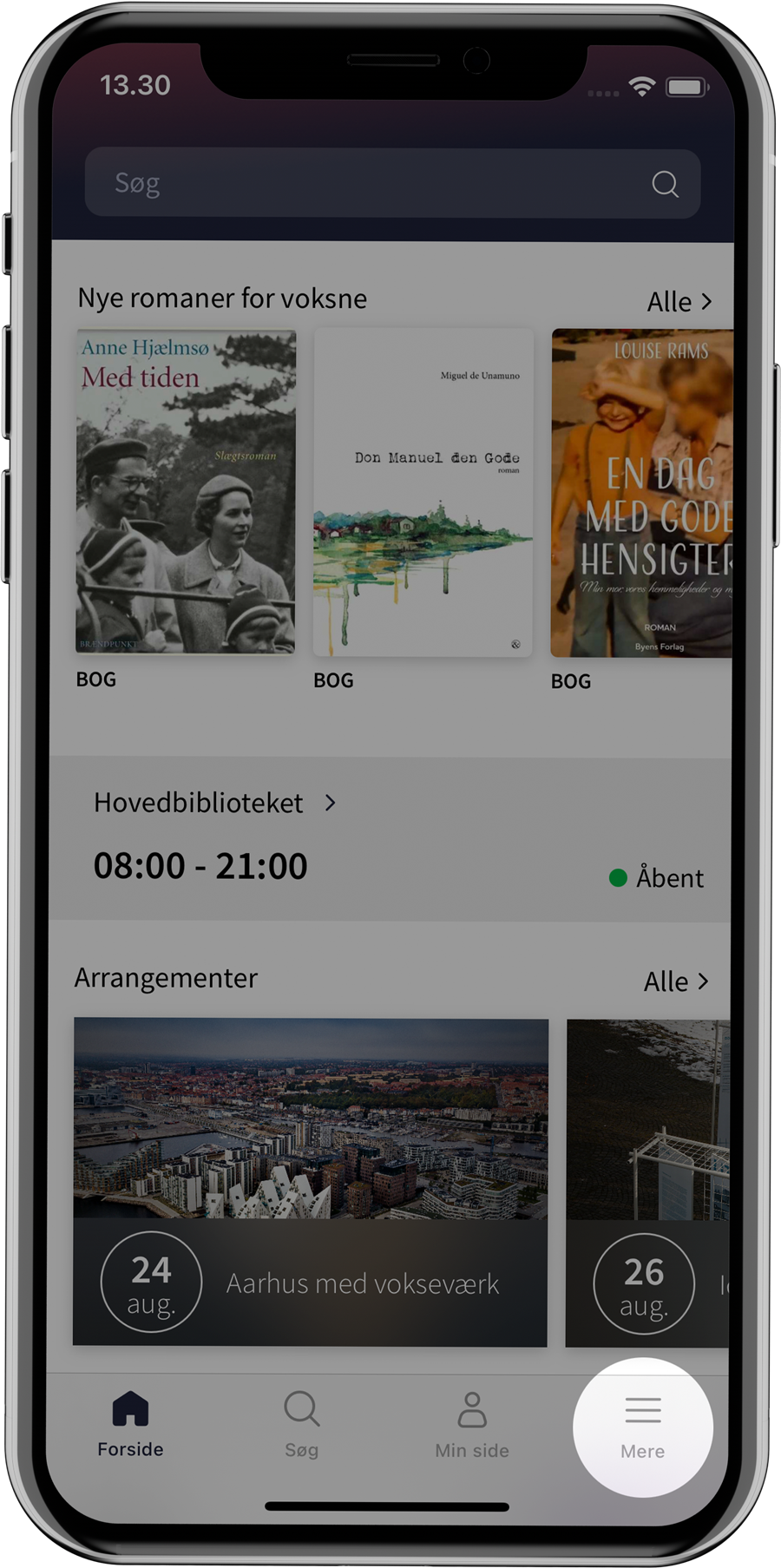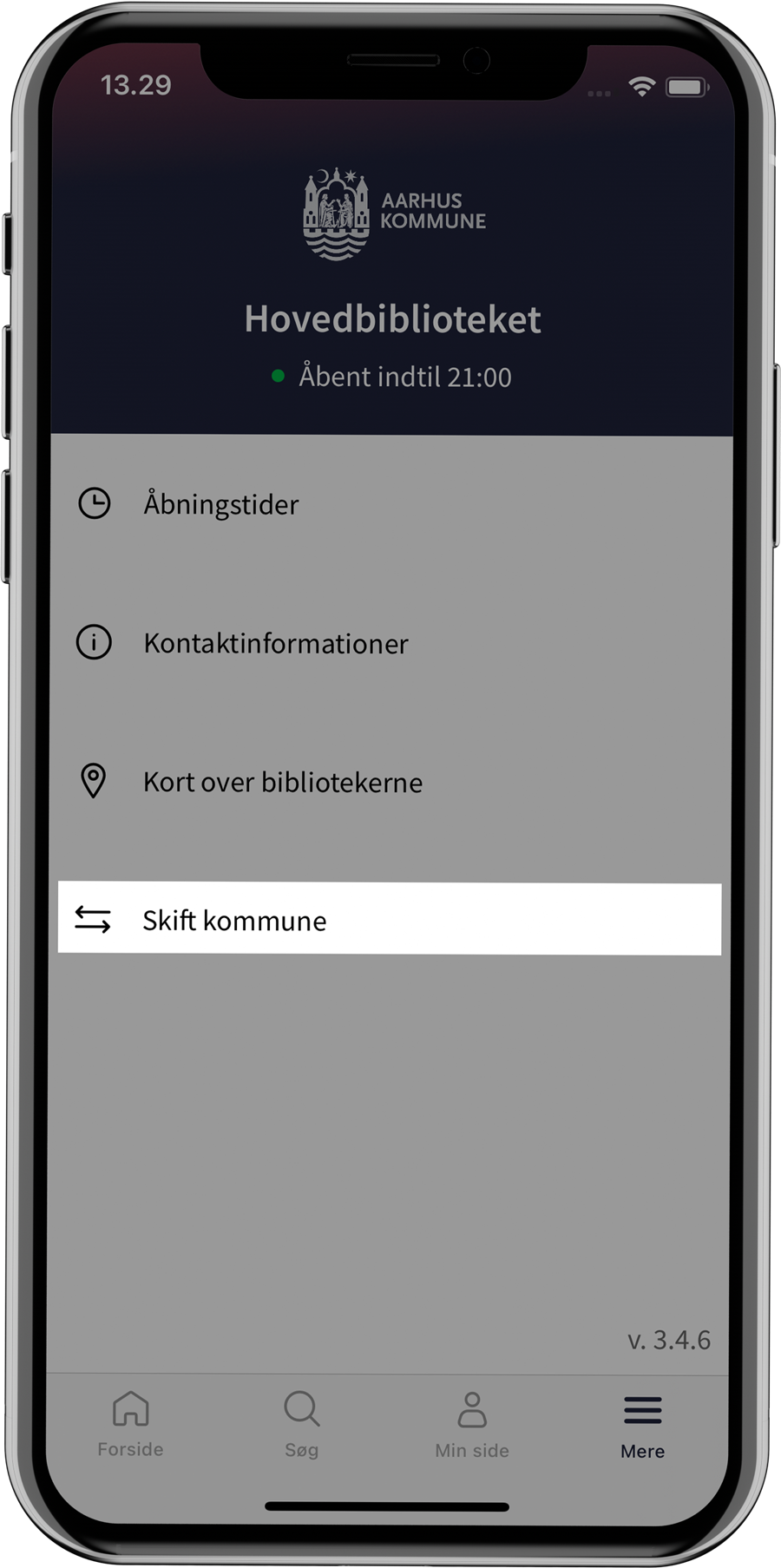Select municipality
Find your municipality
When the app is launched for the first time, the search box "Find your municipality" is presented. Clicking on the search box will display a list of municipal libraries in Denmark. When the user starts typing in the search box, search suggestions that match what is typed will appear.

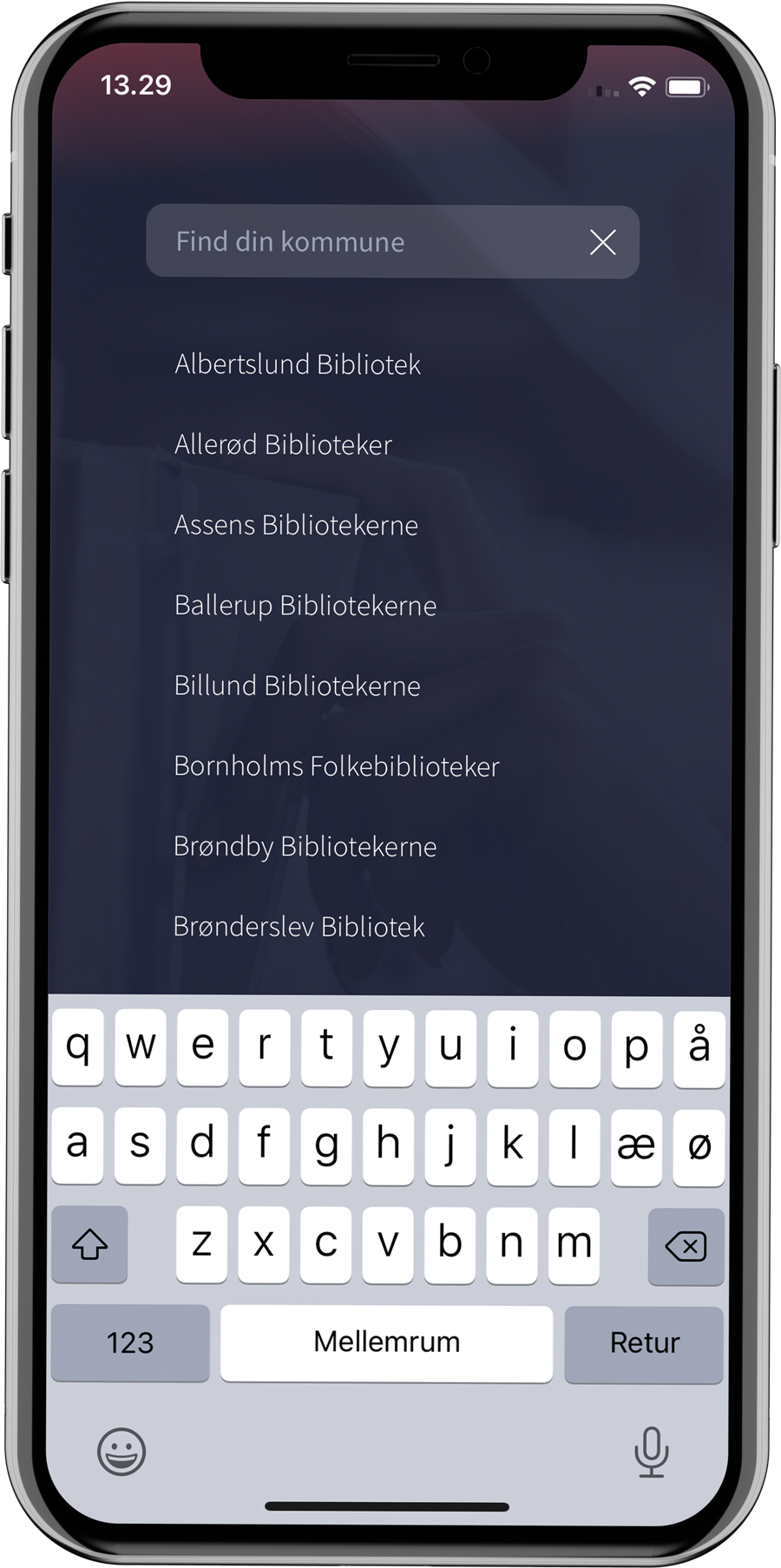
Onboarding
Once you have selected one of the municipal libraries on the list, you will get a short tour of the app's options by scrolling sideways. If you want to skip this step, you can tap the cross in the top right corner.
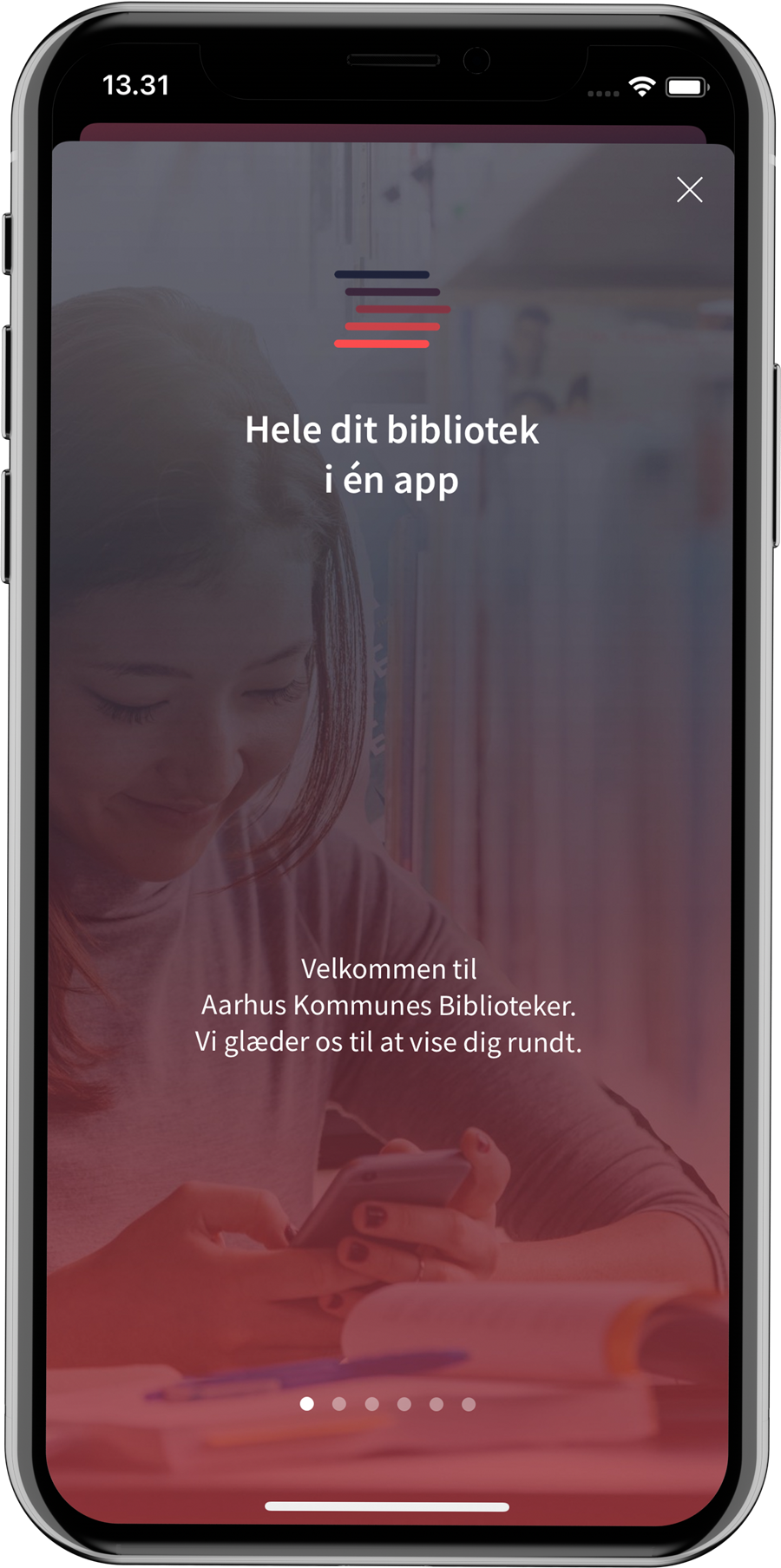
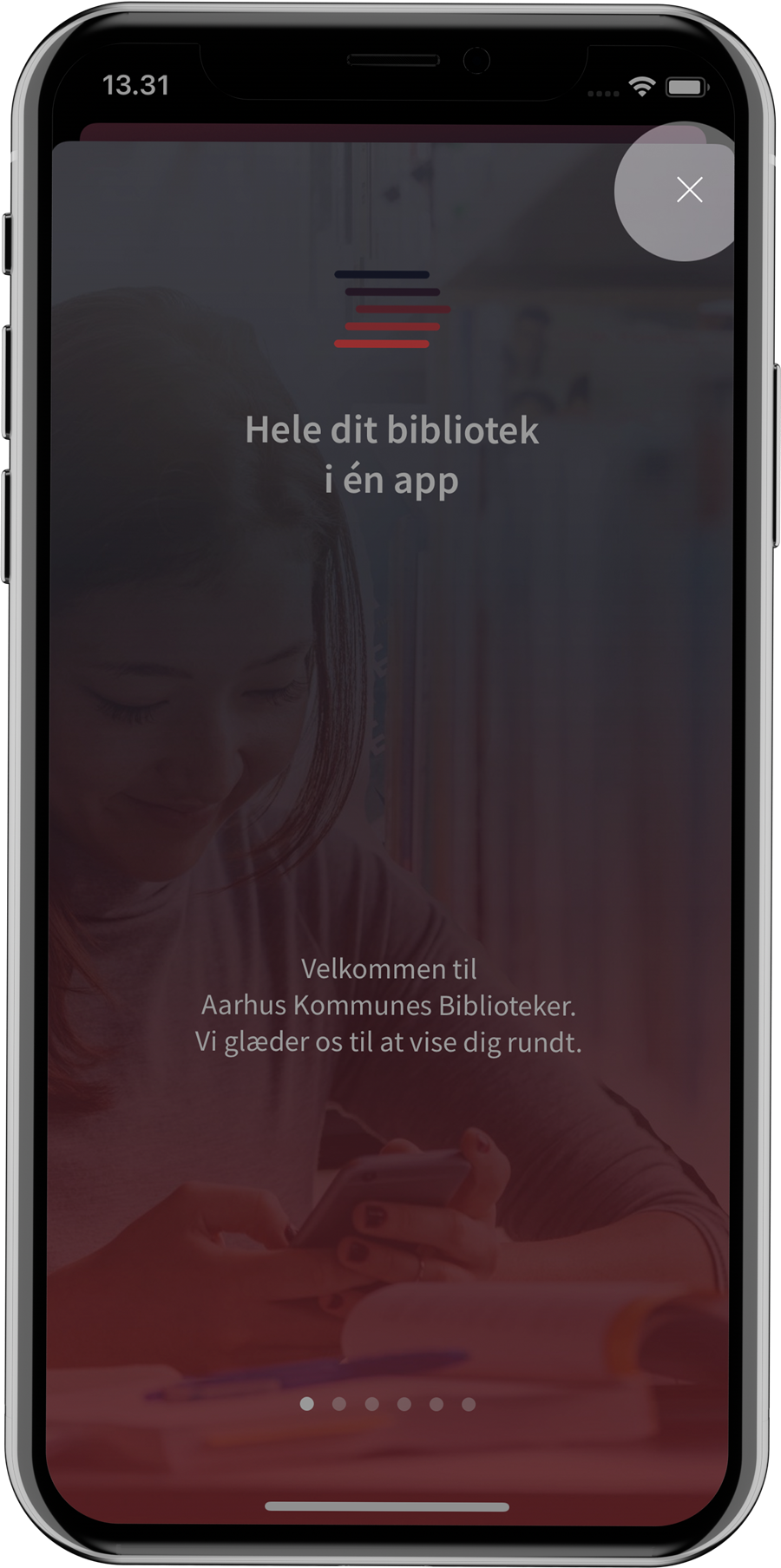
Change municipality
If you want to change municipality afterwards, you can tap "More" in the bottom menu and then "Change municipality". The search field "Find your municipality" will then appear, see above.