Notifications
Notifications
In the app, users can receive notifications from the library that, among other things, a material is ready for pickup, that it is soon to be returned, or that the loan has exceeded the return deadline.
In addition, the Queue+ feature makes it possible to remind users that they have reserved a material (possibly several months ago) and ask them to decide on their interest in the material before it is put on the reserved shelf.
Push notifications
The user can receive service notifications from the library as push notifications. This requires that the user is logged in and has allowed the app to send notifications. Push notifications can be turned on and off in "Settings" via the My Page icon in the bottom menu, see Settings.
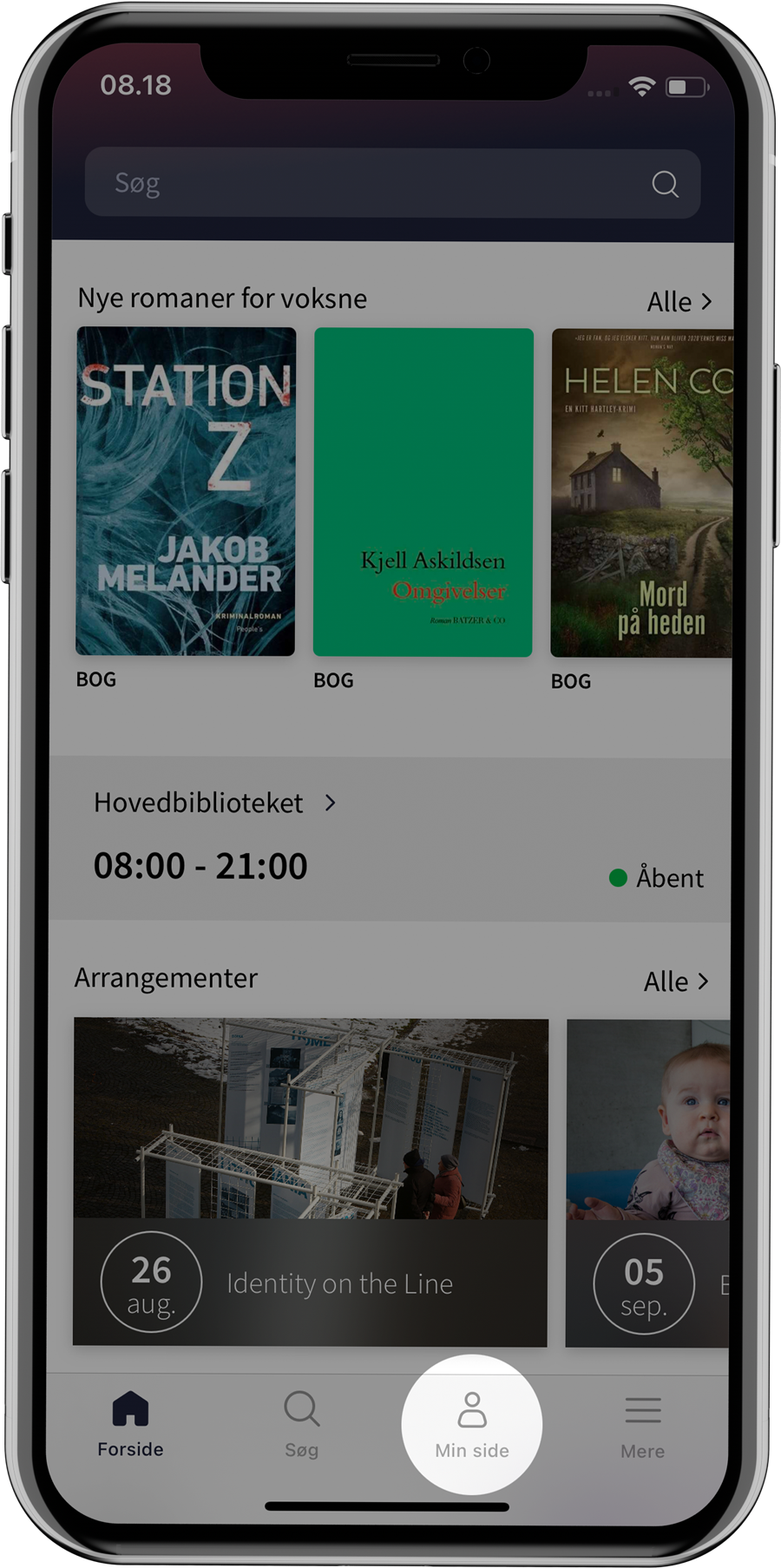
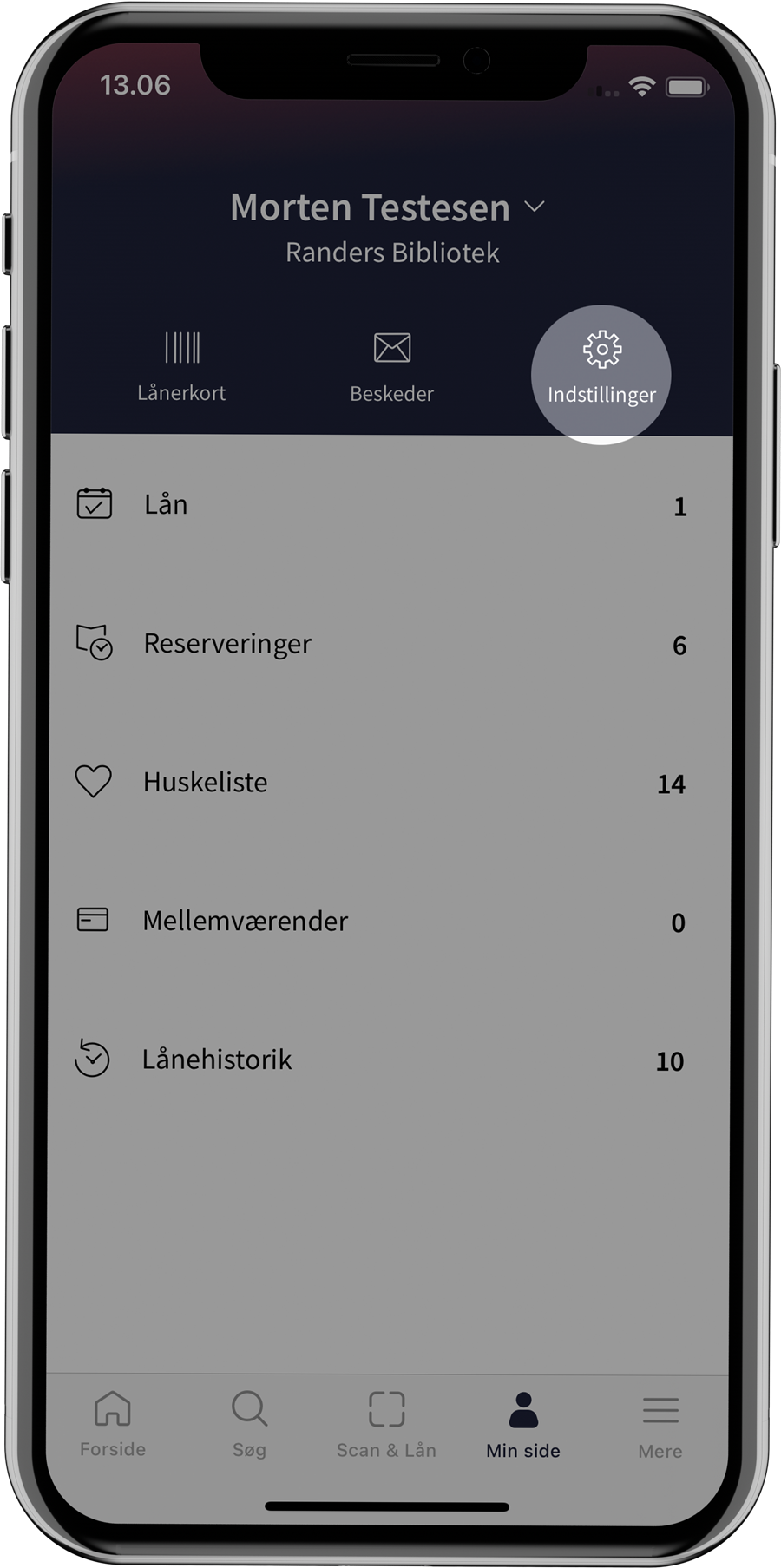
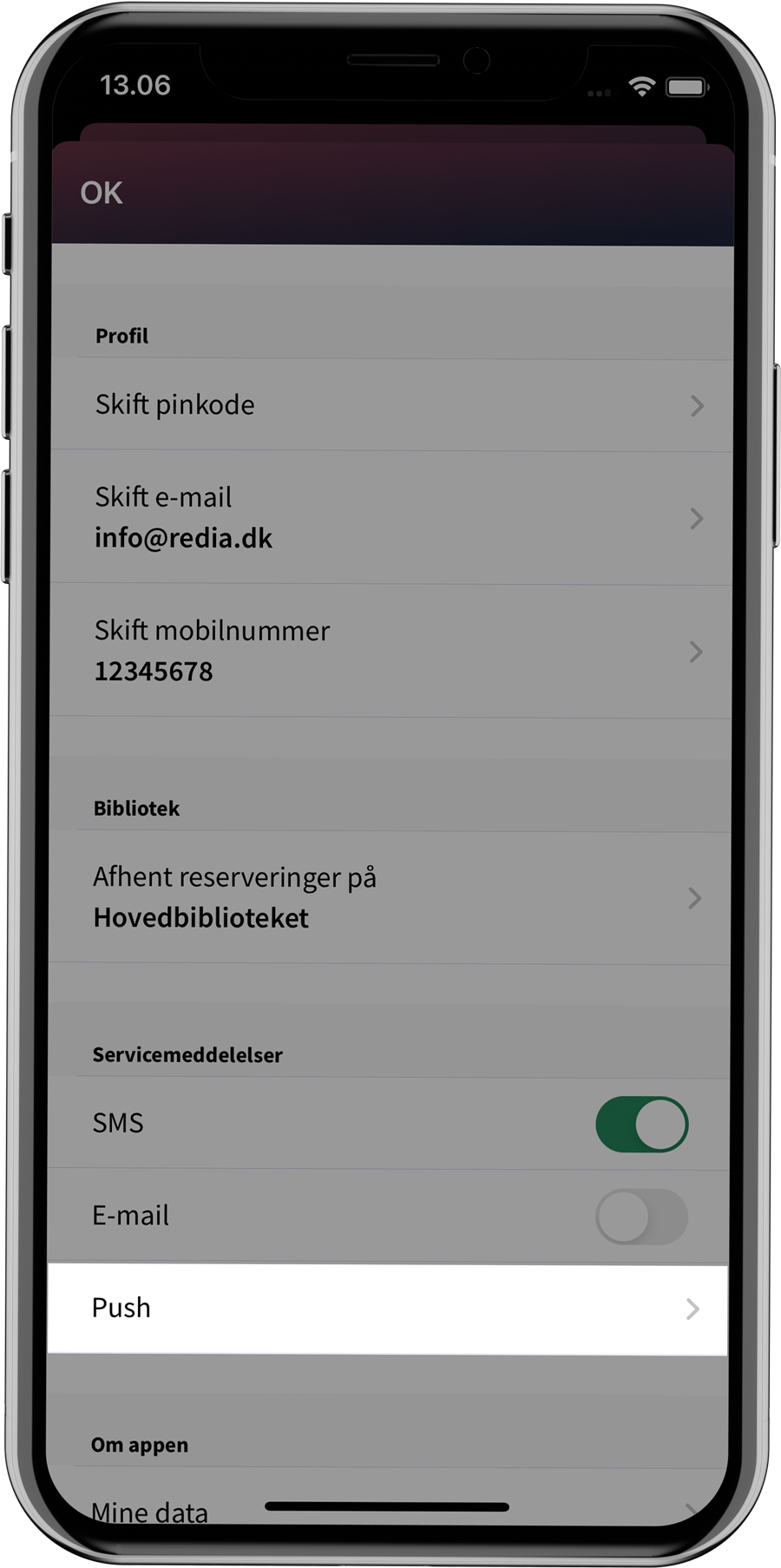
Messages
Messages from the library can also be found under "My page" in the bottom menu. The messages appear here regardless of whether the user receives push notifications or not.
Unread messages are marked with a light blue background color, while the background color will be white for messages that the user has tapped on.
Clicking on a message in the list will take the user to the relevant tab in My Materials. Read about My page.
Messages are removed after 30 days, cf. the Personal Data Act.
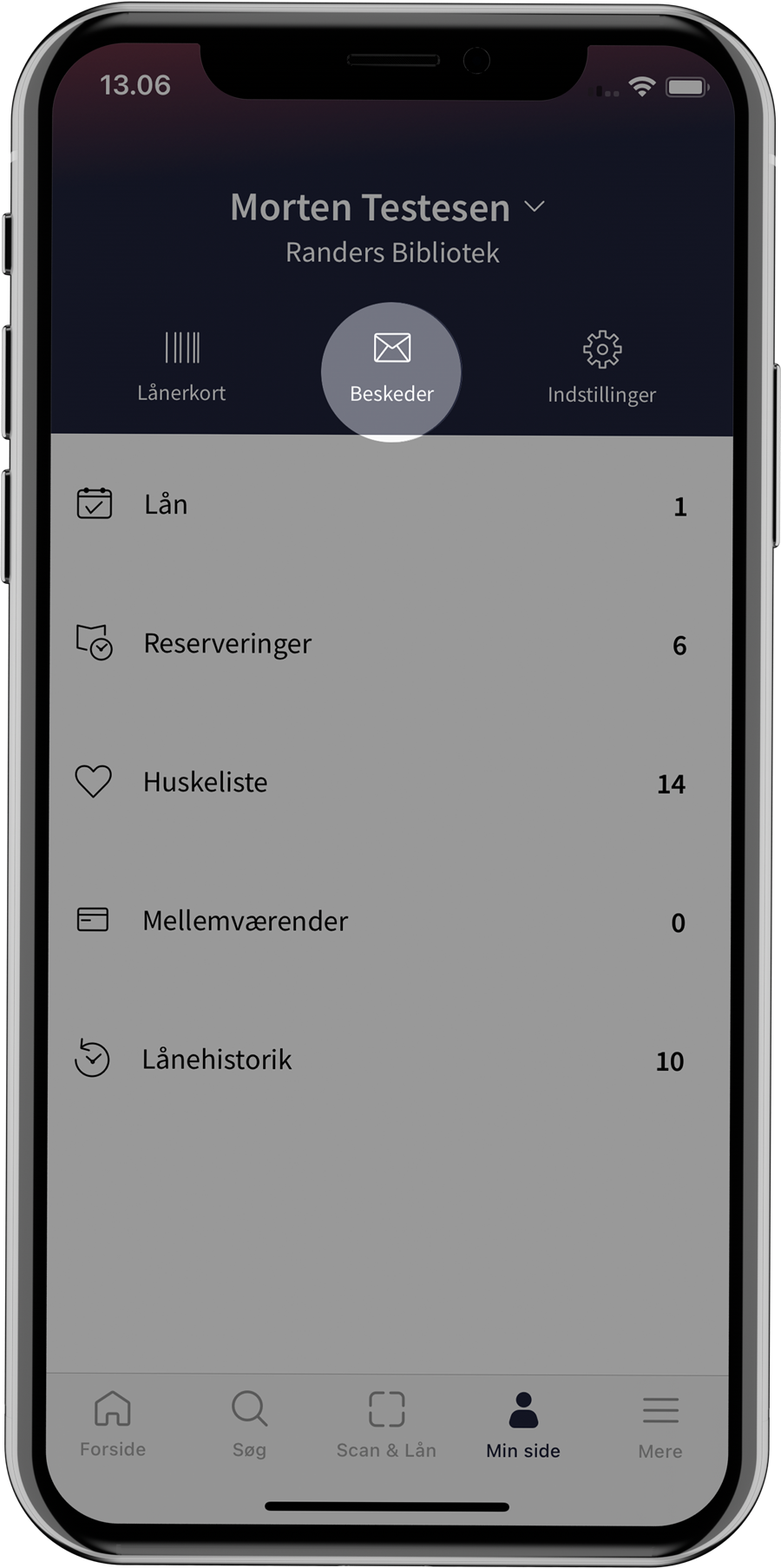

Badge
A badge is a small red circle that appears on the app icon and inside the app to indicate that there is some new information for them.
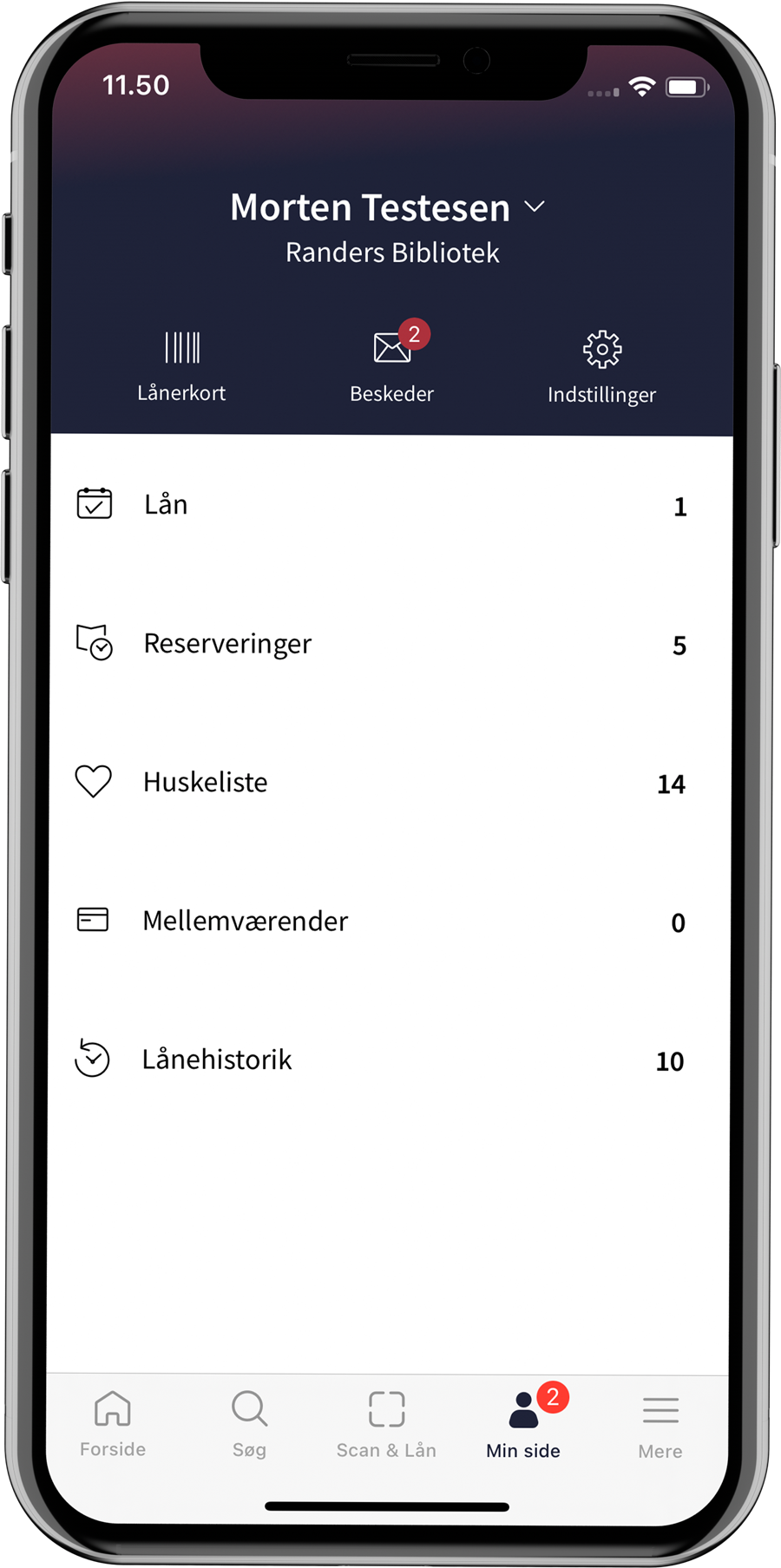
In the app, a badge is displayed when the user receives a message from the library. The number indicates how many unread messages you have. The badge disappears when the user has seen the messages, i.e. has clicked on "Messages" under My page.